Hi Guys,
Welcome back to my blog, today I will be telling you about the different unity tutorials I found online to help me with the process of making my game.
The first tutorial I looked at was https://www.youtube.com/watch?v=yqfrREmWvC0, in this tutorial we learnt how to create a character in unity. I went looking for this tutorial first because in my game I need the player to make a character to play with. The tutorial is quite short but at the same time it gives you all the information that you need.
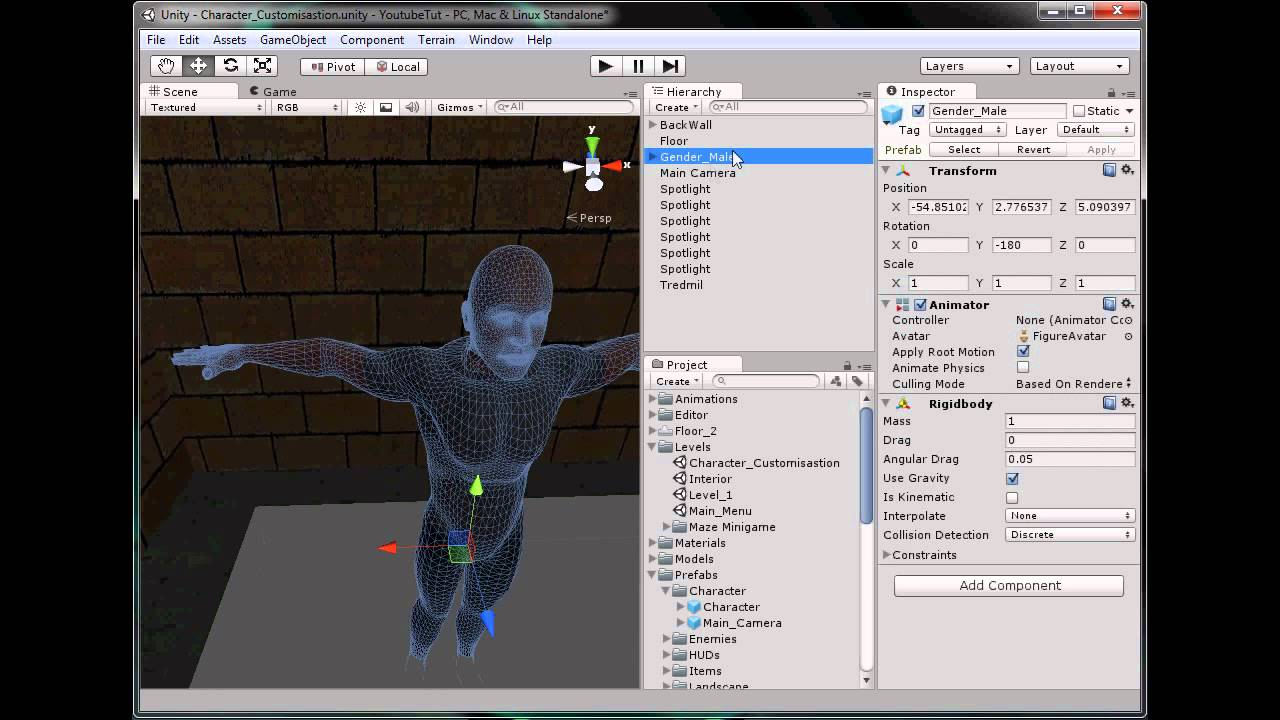
The second tutorial I looked at was https://www.youtube.com/watch?v=vdOFUFMiPDU, in this tutorial its all about how to make your character jump as in my game the player will need to make there character jump over certain objects to collect different gems to score points.
In the third tutorial I looked at, it was about how to create a island, now my game isn't on an island but it was good to know and understand how to add water and different features that I may use in my game. https://www.youtube.com/watch?v=oVPeY_q1xl4&feature=emb_title
The fourth tutorial I looked at was https://www.youtube.com/watch?v=EyYOvNiwV_o. This tutiroal is a little longer, but in my game I want the player to be able to cross bridges. This youtube video explains everything I need to know on how to go about putting in bridges, different types of roads, the final details within my game.
Okay guys, hope you enjoyed reading and looking at the different tutorials I have shared, hopefully that might even be some help to you guys!
Talk soon
-EH
Comments
Post a Comment